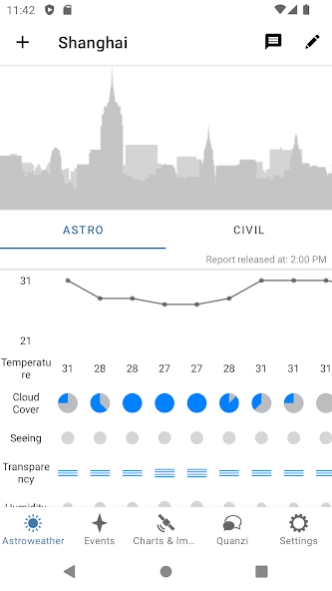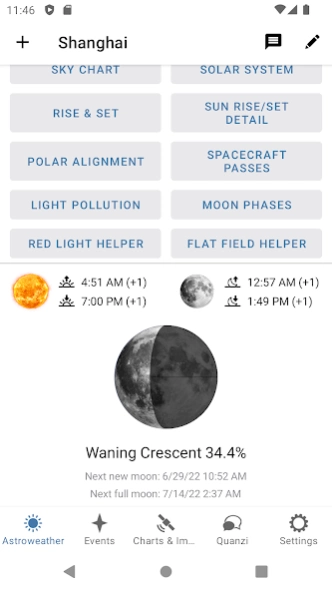Astroweather - astronomy tools 2.1.5
Free Version
Publisher Description
Astroweather - astronomy tools - Astronomy and weather toolkit for stargazing.
Astroweather is weather forecast dedicated to weather for astronomical observation
Astroweather is derived from product from 7timer.org, incorporated astronomical weather forecast and sunset/sunrise, moonrise/moonset display
Web-based metrological forecast products, mainly derived from the NOAA/NCEP-based numeric weather model, the Global Forecast System (GFS).
7Timer! was firstly established in July 2005 as an exploration product under supported of the National Astronomical Observatories of China and had been largely renovated in 2008 and 2011. Currently it is supported by the Shanghai Astronomical Observatory of Chinese Academy of Sciences. It was firstly designed as a weather forecast tool for astronomical purpose, as the author himself is a long-term star gazer and was always annoyed by fluky weather conditions.
Astroweather also provide services including:
1. Astronomical event forecast
2. Light pollution map, satellite images
3. Rise and set times for stars, planets, moons and satellites
4. An astronomy forum
About Astroweather - astronomy tools
Astroweather - astronomy tools is a free app for Android published in the Astronomy list of apps, part of Home & Hobby.
The company that develops Astroweather - astronomy tools is Linfeng Li. The latest version released by its developer is 2.1.5.
To install Astroweather - astronomy tools on your Android device, just click the green Continue To App button above to start the installation process. The app is listed on our website since 2024-02-05 and was downloaded 10 times. We have already checked if the download link is safe, however for your own protection we recommend that you scan the downloaded app with your antivirus. Your antivirus may detect the Astroweather - astronomy tools as malware as malware if the download link to cc.meowssage.astroweather is broken.
How to install Astroweather - astronomy tools on your Android device:
- Click on the Continue To App button on our website. This will redirect you to Google Play.
- Once the Astroweather - astronomy tools is shown in the Google Play listing of your Android device, you can start its download and installation. Tap on the Install button located below the search bar and to the right of the app icon.
- A pop-up window with the permissions required by Astroweather - astronomy tools will be shown. Click on Accept to continue the process.
- Astroweather - astronomy tools will be downloaded onto your device, displaying a progress. Once the download completes, the installation will start and you'll get a notification after the installation is finished.